Drop Your Block Here

TEXT OR MESSAGE US

EMAIL US

IQ Genetics LLC / IQ Bird Testing
Davmor Center
4300 SW 73rd Ave. Suite 107,
Miami FL 33155
d

WORKING HOURS
Laboratory: Mon-Fri 6am - 3pmOffice: Mon-Fri: 10am-7pm
Drop Your Block Here
Veterinary DNA Testing
Avian DNA Testing Leader
IQ Bird Testing Ensures Accurate and Swift Bird Sexing Services.
Your All-In-One Solution For Avian Gender And Disease Testing For Your Birds
(Gallus Gallus Mutations Tests Also Available)
Order A Bird Sexing
or Disease Test Now?

Drop Your Block Here
Our Promise To You
Complete Bird Testing Services
- We can test birds of any age, any time of year, using samples of feathers, blood, or eggshells.
- There is no need for surgery or anesthesia, and the birds do not experience any stress.
- We will provide you with your results within 1-3 business days.
- We also offer detection of five basic avian viruses (analyzed only with blood samples).
- We currently test over 270 different species of birds.
- If your bird isn't on our list, we will add it.

Drop Your Block Here
If You Are Placing An Order From Outside Of The U.S.
Please Click Here For More Information
If You Have An IQB Testing Kit Bought At Amazon, Please Register It Here
Drop Your Block Here
Drop Your Block Here
Our Services
Complete Avian Testing Services
Specializing in Molecular Biology and Veterinary Analysis, our laboratory offers
the best service in Avian DNA Gender Testing or Bird Sexing.

Gender (Sex) Testing (Bird Sexing)
Gender (Sex) testing can be done using blood, feathers or egg shell samples.

Disease Testing
We can test for a wide range of avian diseases using blood samples obtained either from your veterinarian or from blood drops on your sample form.
Drop Your Block Here
Free Repeat Test if the results are inconclusive.
Downloadable and printable certificates.
Personal area on our website to track the status of your orders.
Personal service available by phone, test, online chat and email.
Drop Your Block Here

Are You A Backyard
Chicken Breeder?
We've built a special page just for you.
Chicken Breeders Click Here
Drop Your Block Here


Drop Your Block Here

- Buy Your Birds from Accredited and Reliable Bird Breeders
- Make Sure You Have Their Most Recent Virus Testing
- Test Your Pets Before Investing In Them
- Test Your Birds Before Bringing Them Into Your Aviary Or Home With More Birds
- Test Them Regularly (At Least Once Per Year)
Drop Your Block Here
What Do We Do At IQ Bird Testing?
DNA Sexing For All Birds

DNA Sexing with Blood Sample
$15.99 per specimen
Instructions

DNA Sexing with Feathers Sample
$17.99 per specimen
Instructions

DNA Sexing with Egg Shell Sample
$17.99 per Specimen
Instructions
Drop Your Block Here
Avian Disease Testing

Psittacosis (MOMP)
$22 per specimen
(Test Sample Type - Blood)
About This Test

Avium Bordetella (BAL)
$22 per specimen
(Test Sample Type - Tracheal Swab)
About This Test

Psittacine Beak and Feather Disease (PBFD)
$22 per specimen
(Test Sample Type - Blood)
About This Test

Pacheco’s Disease (PDV)
$22 per specimen
(Test Sample Type - Cloacal Swab)About This Test

Avian Polyomavirus (APV)
$22 per Specimen
(Test Sample Type - Blood)
About This Test

Psittacine Proventricular Dilatation Disease (PDD)
$37 per Specimen
(Test Sample Type - Cloacal Swab)About This Test
Drop Your Block Here
Gallus Gallus Tests

Blue Egg Gene
Blood $25 - Eggshell, Feathers $30
(Test Sample Type - Blood, Eggshellor Feathers)
About This Test

Recessive White Gene (c) in Chickens
Blood - $50 Eggshell, Feathers - $55
(Test Sample Type - Blood, Eggshellor Feathers)
About This Test

Blood - $90
Fibromelanosis in Chickens
(Coming Soon)

Lavender Gene in Chickens
Blood - $55
(Test Sample Type - Blood, Eggshellor Feathers)
About This Test
Drop Your Block Here
Microbiology Tests

Bacteriological Avian Culture Test + Megabacteria
$80 per specimen
(Test Sample Type - Please Order
Testing Kit)
About This Test

Avian Coccidiosis Parasite Test
New Price $60 per specimen
(Test Sample Type - Please OrderTesting Kit)
About This Test

New Product - Coccidiosis + Cryptosporidium Parasite Tests
$75.00 Per Specimen
(Test Sample Type - Please Order
Testing Kit)
About This Test

Cryptosporidium Parasite Test
New Price $40 per Specimen
(Test Sample Type - Please Order
Testing Kit)
About This Test
Drop Your Block Here
Special Tests

Environmental Avian Testing
$59 per area
(Test Sample Type - Swab)
About This Test
Drop Your Block Here
Discount Pricing For Multiple Tests
Combining additional tests for the same order can save you money overall.

Choose any 2 diseases (excludes PDD)
$31.00 per specimen
Place An Order

Basic Health Package (PBFD + APV + MOMP)
$41.00 per specimen
Place An Order

Sexing + All 5 Diseases (excludes PDD)
$64.00 per specimen
Place An Order

Sexing + PBFD
$29.00 per blood specimen
Place An Order

Yearly Health Checkup
(All 6 Diseases)
$96.00 per blood specimen
Place An Order

Sexing + Any 3 Diseases (excludes PDD)
$44.00 per blood specimen
Place An Order

Sexing + Any 2 Diseases (excludes PDD)
$36.00 per Specimen
Place An Order

Sexing + Any 4 Diseases (excludes PDD)
$54.00 per Specimen
Place An Order

Sexing + All 6 Diseases
(Includes PDD)
$99.00 per Specimen
Place An Order
Drop Your Block Here
DON'T TAKE OUR WORD FOR IT
SEE WHO ELSE IS RECOMMENDING IQ BIRDTESTING.

AMERICAN SILVERUDD'S
BLUE ASSOC.
The American Silverudd's Blue Association will no longer be provides DNA analysis for the blue egg gene through the lab in Germany. Instead you are encouraged to use iQ Bird Testing a U.S. Based Genetic Testing lab in Miami, FL.

ROYALTY PEAFOWL
Pure white peachicks hatch out pure yellow, and are much more difficult to sex. You'll either need to wait until they're about one year old, or use a bird DNA testing site.
For our snow peas, we use IQ Genetics at www.iqbirdtesting.com. There will be a fee per sample sent in for testing, but the fee is reasonable and it's fun waiting for the results to come back.

WE ARE LOVEBIRD & PARROTLET LOVERS
To determine gender. If you would like to try a different way, we recommend iqbirdtesting.com..
Drop Your Block Here

- Increased Accuracy, Precision and Sensitivity
- Reduced Contamination Risk
- High Throughput
- Elimination of Post-Amplification Steps
- Internal Control for Normalization
- Wide Dynamic Range
- Ability to Detect Multiple Targets Simulaneously
Learn More About Our Environmental Testing

Learn More About Our Recessive Gene Test
Keeping Your Birds Healthy
Special Offer
A Sick Bird Can Be Highly Contagious
And Die Within A Few Days
This is a 3 Disease Test Package for only $39
- Psittacine Beak and Feather Disease (PBFD)
- Avian Polyomavirus (APV)
- Psittacosis (MOMP)

Order Health Package
Bacterial Avian Culture Test
+ Megabacteria Test
It has been suggested that there are over 60 other diseases that birds and their droppings can carry.
Bacterial diseases are common in pet birds and should be taken very seriously.

Learn More About Bacterial &
Megabacteria Tests

Learn More
Drop Your Block Here
Contact Us To Book Your Bird Disease or Sex Testing
CONTACT US TODAY
Drop Your Block Here
Listen To What Our Clients Say...
Because It’s Our Clients That Matter Most.

On time, 100% accuracy and affordable!
Matthew P.
Been doing business with them for years! Absolutely zero complaints! They get the job done and customer service is on point!


Nothing Short of Amazing...
Michelle K.
I wish every company would handle customer relations like you guys do - you've made me a lifelong customer. Thank you!


I Switched From Another Company
Suzy C.
To IQ Bird Testing and never looked back. IQ is not only cheaper, but results come in much faster. Great company!! Would recommend it to anyone

Drop Your Block Here
- We can only accept individually bagged swabs (Cloak or Throat.
- Please indicate our Permit Number A20389 in the USDA Certificate
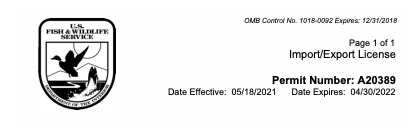
All samples: Please place the samples in individual zip lock bags to avoid cross contamination. You can then mail them all together in one envelope.
HOW TO COLLECT FEATHER & BLOOD SAMPLES
Preparing Your Sample Forms
Watch this video to learn exactly how to prepare your feather and blood samples for analysis.
BOOK YOUR TEST NOW
Drop Your Block Here
HOW TO COLLECT EGG SHELL SAMPLES
Preparing Your Sample Forms
Watch this video to learn exactly how to prepare your egg shell samples for analysis.
BOOK YOUR TEST NOW
HOW TO COLLECT SAMPLES FROM THE TRACHEA
Preparing Your Sample Forms
Collecting a swab sample from a bird's throat involves the process of molecular biology and microbiology.
BOOK YOUR TEST NOW
HOW TO COLLECT SAMPLES FROM THE CLOACA
Preparing Your Sample Forms
Collecting swab samples from the cloaca of birds is a common method used in avian research to detect and monitor the presence of pathogens, such as bacteria and viruses, which can cause diseases.
BOOK YOUR TEST NOW
Drop Your Block Here
A Full-Service Veterinary Clinic
Preventative Care:
Keeping your pet healthy starts with prevention. And we’re here to be your partners in helping your pets to live a long and healthy life.
During your wellness visits, we’ll put you on a regular vaccine schedule a customize a lifestyle and diet plan based on your pet’s breed, size and age.
We’ll also review your pet’s blood work and look for signs of potential issues, so that we can head them off before they can affect your pets’ quality of life.

Spaying & Neutering:
Not ready for a bigger family?
Spaying and neutering your pets is critical, both to reduce unwanted behaviors and to avoid the expense and responsibility of an unplanned litter of kittens.
At [business name], we’ll always treat your pets wich care...and we’ll make sure you’re fully prepared to help your pet make a quick and full recovery when you head home.
Get Your Pet Spayed Or Neutered
Grooming and Dental Care
We love our pets...but pets get dirty.
Your pet’s long hair, unclipped nails and dirty teeth can invite bigger problems, like parasites, infections and periodontal disease.
Our pet-loving team treat your pets gently and with great care as they wash, trim and groom them. We send your buddy home happy, looking and feeling their absolute best.
Are you ready to order your bird tests?
Order My Tests
Drop Your Block Here
Frequently Asked Questions
Here you'll find the answers to the questions our customers ask the most. If you don't see your question here, then just email us your question using the button to the right.
Choose your question topic to see the FAQs on that topic.
Send us your question?
What is the average turnaround time for testing?
2-4 business days after we receive the sample. Please take into account that our lab is closed Saturdays and Sundays.Please know that currently for disease testing we are taking 4 days to produce results. The 2-4 days for results time is currently only for gender testing.
How should I ship my samples?
Regular mail is fine. However, if you are working with a limited amount of time, please send them via overnight mail. Blood vials should be shipped in a padded envelope or box. We now offer FedEx shipping available at checkout.
Our mailing address: IQBIOTECH LLC, 4391 SW 74th Avenue, Miami Florida 33155
How can I pay for my testing?
Payment can be made by PayPal (www.paypal.me/iqbiotech), or with money order and check payables to IQBIOTECH
My test result came back as “No Result” — what does this mean?
There was not enough DNA available on the sample for testing. Our laboratory will test your samples 3 times before sending you a No Result answer. There is no cost to retest – just send a new sample and we will perform a new test at no additional charge.
iQBirdTesting will not make any refund on samples that did not contain enough DNA. Sample collection is customers responsibility
How do I get my results?
First of all make sure that you received an email from us to let you know that your order is completed. If you did not receive an email from us to let you know that the order is completed, you will not be able to download results. Results will be available at your personal account www.iqbirdtesting.com/my-account
You can check your order, download certificates and reorder test at your account. iQBirdtesting does not mail or email any results, all results are available on your personal account.
How do I get my account number?
Just give us a call or send a text message to +1 833 BIRD DNA or email us at support@iqbirdtesting.com
Drop Your Block Here
How To Collect Samples
when sending the samples in for testing.
An incorrect collection of samples may cause delays in your bird’s results or even affect the outcome due to sampling DNA cross-contamination.
- Read the instructions on How to place the order online after you choose the start a new online order button below.
- Place online order and print our sample forms
- Clean and disinfect instruments and wash hands before, during and after sample collection.
- Make sure to have the correct sample form near the birds’ area. Make sure the BIRD ID matches with the one you are testing.
- When taking a blood sample, you only need 1-2 drops of blood. No need to fill out the whole circle.
- When plucking feathers, you may either put the on a Ziploc bag or tape them to the sample form. Make sure to never touch/tape the tip of the feather.
- You can send several samples in one envelope


Request Sample Cards
For Gender testing, you can supply feather, egg shell, or a blood sample.
Start A New Online Order Now
Drop Your Block Here
Special Shipping Prices
Please Use Only This Envelope For Shipping
To Enable Tracking.

If you select USPS Shipping at checkout, you will get a flat rate of $11.95 for priority delivery.


Please send your samples to:
IQ Genetics - IQ Birdtesting
Davmor Center
4300 SW 73rd Ave., Suite 107
Miami FL 33155
Drop Your Block Here
The Science Behind DNA Gender Deterimination in Birds

Male birds have two Z chromosomes, while female birds have one Z chromosome and one W chromosome.
The Z and W chromosomes are different sizes, which allows scientists to use DNA analysis to determine the sex of a bird. Male birds have a single band on their DNA analysis, while female birds have two bands.
Our vast DNA database allows us to compare each result with birds of the same species and known gender.
Drop Your Block Here
Species That We Test
IQ Bird Testing tests more bird species than any other testing company that we know of. If you can't find your species on this list, let us know, and we will try and add it to the list.
View Species List
Drop Your Block Here
Do You Believe These Veterinary Myths?

“If my dog is healthy, I don’t need to go to the vet.”
False! In fact, most of what veterinarians do is preventative medicine. Without vaccines for preventable diseases and regular examinations, you’re putting your best friend at unnecessary risk. Regular checkups are critical to preventing avoidable illness or even early death. And your first checkup with us is just $10, so no more excuses!
“My pet isn’t really fat…”
Studies show that at least 50% of both dogs and cats in the US are overweight. If you’re not sure about your pet, bring him in and we’ll let you know. We’ll also get you onto a diet and exercise schedule to keep them healthy and happy!
“Hairballs are normal!”
If your cat regularly vomits food or liquids or hair...the chances are that there’s something going on that isn’t normal. Don’t settle for home remedies, bring your little guy in for a checkup. We’ll get to the bottom of things for you.

Checking Your Order Status
New Report Status Updates And What They Mean
- Paid Waiting for Samples -Your order is paid and we are waiting to receive your samples.
- Samples Received Paid -We received your samples and your order is paid so just wait for your results.
- Samples Received Pending Payment -We have your samples, but we are waiting for your payment.
- Waiting for Samples Pending Payment -We are waiting for your samples and your payment. If no action is taken, your order will be automatically deleted after 60 days.
- On Hold -Your order has a pending payment situation with Paypal. Please contact customer Service.
- Completed Partial -Some of your samples are ready to view results. The lab is still working on your other samples.
- Completed -Your full order is ready and you can access your results.
Drop Your Block Here
OUR LATEST BLOG POSTS
Take a look at the latest articles that we have posted to our blog.
There Are No Blog Posts To Show In The RSS Link You've Provided,
Please Try A Different Blog Posts RSS Link
Load More Posts
Drop Your Block Here
Who We Are:
The Friendliest Veterinarians In [City Name]
We’ve been caring for the animals of [City Name] and their families with expertise and compassion for [number] years. We’re proud to have helped thousands of families just like yours with all of their pets’ medical needs-- from vaccines to surgeries and from newborn weaning through end of life care.
First and foremost, we’re animal lovers. So we’ll always treat your animals gently and with respect, whether we’re giving a vaccine or a physical exam or performing surgery. We'll also take the time to listen to you, answer your questions, and a develop a care plan for a long, healthy life.
Come by and see us, we’ll be waiting to meet you!

Hear What Bird Owners Like You Are Saying About Us:

Jules L.
Very impressed with IQbirdtesting. We receive our results quickly and we even get an email notifying us when our results are ready. The best part is we can download DNA result certificates right from their site - very handy for our customers. Friendly service, good prices, and very reliable!

Would You Like To Leave Us A Review?
Drop Your Block Here
Drop Your Block Here
Book Your Bird Test Today Visit Order Page
Drop Your Block Here
Access Your Account
Access your account or Create an account
Access Your Account Or Create An Account
See Your Results
Validate Your Certificate

Drop Your Block Here
Frequently Asked Questions
How often do my pets need see the vet?
Most pets need at least some vaccines each year. For this reason and others, s we recommend at least one wellness checkup per year, even for otherwise healthy pets. Older pets may need more frequent visits. We will recommend a treatment schedule for your pet at your first checkup.
Should I have my pet spayed or neutered?
We recommend that most pet owners have their pets spayed or neutered before their first birthday. This helps reduce the number of unwanted pets and control unwanted behaviors. Of course, we’d be glad to discuss your individual situation with us when you come to see us.
Are teeth cleanings really important?
Absolutely. Gum disease is major problem for pets that can seriously impact their quality of life. We recommend a once-a-year dental cleaning to prevent any long-term issues.

Our Location and Hours of Operation


Working Hours - EST
Laboratory: Monday - Friday: 6am - 3pm
Office: Monday - Friday: 10am - 7pm
Closed on USPS Holidays and Major Federal Holidays.
Drop Your Block Here
CLICK HERE TO ORDER
OR TEXT US NOW AT 786-418-1245247
Drop Your Block Here
CONTACTS
ADDRESS
IQ Genetics - IQ Bird Testing
Davmor Center
4300 SW 73rd Ave, Suite 107
Miami FL 33155
SUPPORT
iQBirdTesting © 2024 All Rights . 4300 SW 73rd Avenue Suite 107, Miami, FL 33155 . Contact Us . Terms of Service . Privacy Policy
Drop Your Block Here























